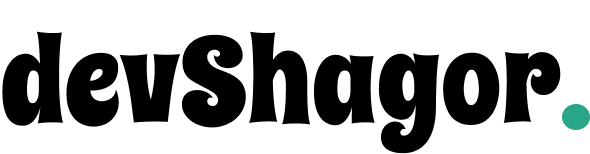Introduction: In the bustling digital landscape, the need for a fast and efficient website cannot be overstated. For WordPress users, optimizing your site is the key to unlocking its full potential. In this comprehensive guide, we’ll explore actionable steps to turbocharge your WordPress site, ensuring a seamless user experience and improved performance.
1. Optimize Images:
Large images can significantly slow down your site. Compress and resize images before uploading them. Utilize plugins like Smush or EWWW Image Optimizer to automatically optimize images without compromising quality.
2. Choose a Lightweight Theme:
Selecting a lightweight and well-coded theme is crucial for site speed. Themes with excessive features and complex designs can lead to slower loading times. Opt for a minimalist theme and customize it to meet your needs.
3. Leverage Browser Caching:
Enable browser caching to store static files locally, reducing load times for returning visitors. Use plugins like W3 Total Cache or WP Super Cache to implement browser caching effortlessly.
4. Utilize Content Delivery Network (CDN):
Distribute your site’s static content across servers worldwide with a CDN. This ensures faster loading times for users, regardless of their geographical location. Cloudflare and StackPath are popular CDN options.
5. Optimize Database:
Regularly clean up your WordPress database by removing unnecessary data, spam comments, and post revisions. Plugins such as WP-Optimize or Advanced Database Cleaner can automate this process.
6. Enable GZIP Compression:
Compress your site’s files using GZIP to reduce the amount of data transferred between the server and the user’s browser. Most hosting providers offer GZIP compression, or you can use plugins like W3 Total Cache to enable it.
7. Minify CSS and JavaScript:
Minifying CSS and JavaScript files removes unnecessary characters, reducing file sizes. Use plugins like Autoptimize or WP Super Minify to automatically minify and concatenate these files.
8. Optimize Your Homepage:
Streamline your homepage by limiting the number of posts, utilizing excerpts instead of full content, and reducing the number of widgets. A clean and focused homepage contributes to faster load times.
9. Regularly Update WordPress and Plugins:
Ensure your WordPress core, themes, and plugins are up-to-date. Developers often release updates that include performance improvements and security patches.
10. Monitor Website Performance:
Regularly check your site’s performance using tools like Google PageSpeed Insights or GTmetrix. Identify bottlenecks and address them promptly to maintain optimal performance.
Conclusion: By implementing these optimization strategies, you’re on the path to transforming your WordPress site into a lightning-fast, user-friendly powerhouse. Embrace the journey of continuous improvement, and watch as your optimized site delivers an exceptional experience for your visitors. Happy optimizing!